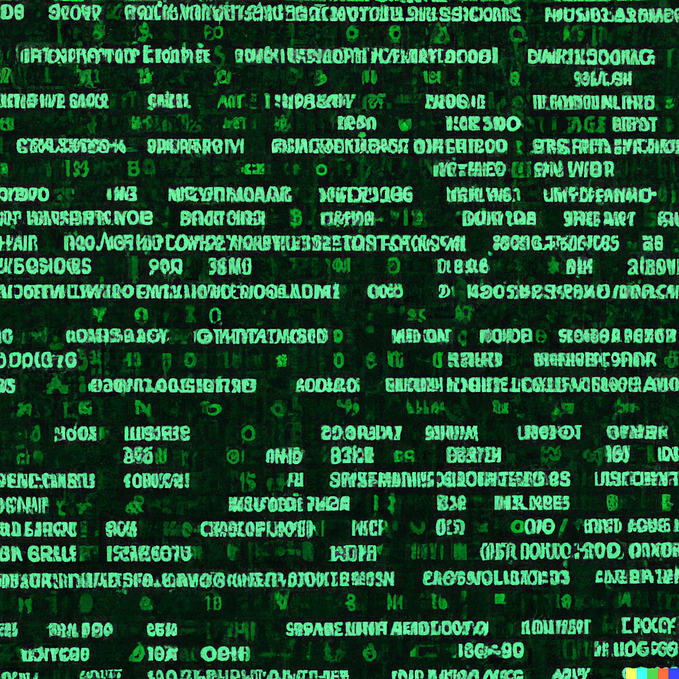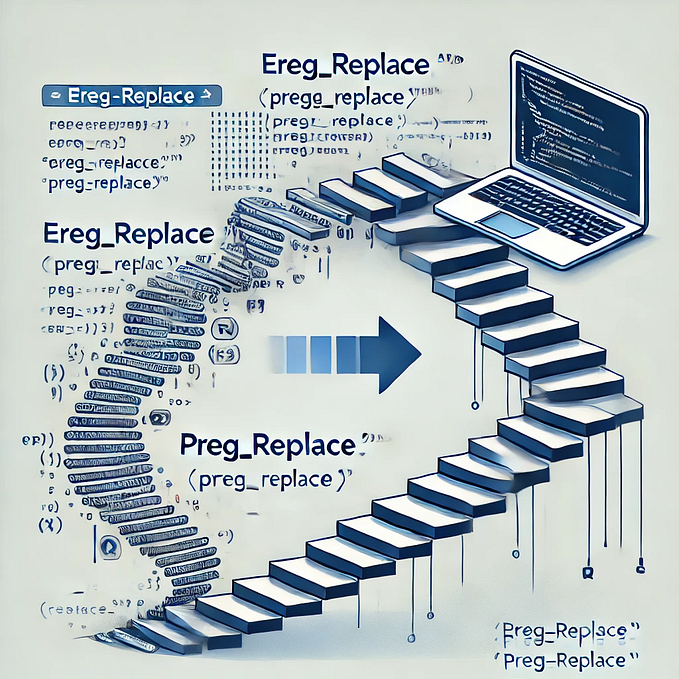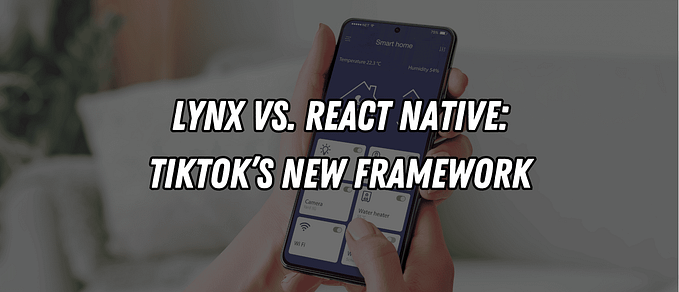Managing PHP Deprecation Notices: Strategies for Refactoring Legacy Code

As PHP evolves, older features and functionalities are gradually deprecated to improve security, efficiency, and overall performance. Deprecation notices are essential signals provided by the language to warn developers of upcoming changes and the eventual removal of certain functions or methods. If not handled correctly, these warnings can lead to broken applications, increased security risks, and suboptimal performance. Thus, managing deprecation notices proactively is crucial to maintaining your PHP application’s integrity.
In this tutorial, we will walk through how to manage deprecation warnings in PHP, discuss strategies for refactoring legacy code, and explore best practices to ensure that your application continues to function smoothly in modern environments.
Table of Contents
- Understanding Deprecation Notices in PHP
- Common Deprecated Functions in PHP
- Strategies for Updating Code
- Handling Deprecation Notices Gracefully
- Best Practices for Managing Deprecations
- Conclusion
Understanding Deprecation Notices in PHP
Deprecation notices in PHP serve as warnings that certain features or functions will be removed in future versions. These notices help developers update their applications before the deprecated feature is completely phased out. The reasons for deprecation vary but often include security vulnerabilities, inefficiency, or the introduction of better alternatives.
Deprecation notices can appear as log entries or on-screen messages during development. For example, a typical deprecation notice looks like this:
Deprecated: Function create_function() is deprecated in /path/to/file.php on line 20The message serves as a reminder to replace the deprecated feature with a modern solution before upgrading to newer versions of PHP, where the feature will be removed entirely.
Why Deprecation Happens
Deprecation in PHP is driven by several factors:
- Security: Some deprecated functions are vulnerable to attacks and need to be replaced with more secure alternatives.
- Performance: As PHP evolves, more efficient methods are introduced, and older, less efficient ones are phased out.
- Maintainability: By deprecating unnecessary or redundant features, the language maintainers aim to simplify the codebase and encourage better coding practices.
Common Deprecated Functions in PHP
Several functions and features have been deprecated in recent PHP versions. Understanding which features are deprecated will help you avoid potential issues during code execution. Here are some common deprecated functions:
create_function(): Deprecated in PHP 7.2, this function is no longer necessary due to the availability of anonymous functions.each(): Deprecated as of PHP 7.2, this array traversal function should be replaced withforeachloops or other array-handling functions.magic_quotes_gpc: Deprecated in PHP 5.3 and removed in PHP 5.4, this feature automatically escaped special characters in user input, but was found to be unreliable.
Strategies for Updating Code
Refactoring your code to handle deprecations requires a well-planned strategy. Below are several approaches you can take:
1. Identify Deprecated Features
The first step in managing deprecations is to identify which features in your codebase are no longer supported. This can be done by:
- Reviewing error logs: Deprecation notices often appear in your error logs, providing a clear view of which functions or methods need to be updated.
- Using code analysis tools: Tools such as PHPStan and Psalm can scan your codebase for deprecated features and suggest updates.
2. Research Alternatives
Once deprecated features are identified, it’s essential to research their modern counterparts. In many cases, PHP provides better alternatives. For example, anonymous functions are a replacement for create_function(), offering more power and flexibility.
3. Update Incrementally
If your application is large, consider updating your code incrementally. Prioritize functions that are most likely to cause problems or that are flagged for removal in upcoming PHP versions.
Handling Deprecation Notices Gracefully
Handling deprecation warnings gracefully ensures your code is future-proof while maintaining compatibility with current and future versions of PHP.
1. Enable Deprecation Warnings
In your development environment, make sure that deprecation warnings are enabled. This can be done by adjusting the error_reporting setting in your php.ini file:
error_reporting = E_ALL & ~E_NOTICEThis ensures that all deprecation warnings are visible during development, allowing you to address them before they become critical.
2. Use Feature Detection
When updating your code, consider using feature detection to check for the existence of functions before calling them. This ensures backward compatibility:
if (function_exists('new_function')) {
new_function();
} else {
// Use older function as a fallback
}Best Practices for Managing Deprecations
Below are some best practices that can help you manage deprecations efficiently:
1. Regularly Update PHP
Staying current with the latest PHP versions ensures that you benefit from bug fixes, performance improvements, and security patches. Regularly updating PHP helps you stay ahead of deprecation issues.
2. Avoid Using Deprecated Functions
Avoid using deprecated functions and libraries in your codebase. Instead, embrace modern, recommended alternatives. Frameworks like Symfony and Laravel provide up-to-date solutions that adhere to the latest PHP standards.
3. Implement Automated Testing
Before refactoring your code to handle deprecations, implement automated tests to ensure that your application continues to function as expected. This step minimizes the risk of introducing new bugs while updating deprecated functions.
4. Stay Informed on Future Deprecations
Keeping an eye on future PHP releases and their deprecation plans allows you to plan accordingly. Monitoring release notes and changelogs ensures that your code is always up-to-date.
Conclusion
Managing deprecation notices in PHP is a necessary practice for maintaining the long-term functionality and security of your applications. By proactively addressing deprecated functions and features, staying informed about future changes, and following best practices, you can keep your codebase compatible with future PHP versions and avoid potential security vulnerabilities.
By applying these strategies, you can gracefully manage deprecations, ensuring your application remains reliable and future-proof in an ever-evolving language environment.
Source: https://www.dopethemes.com/managing-php-deprecation-notices-strategies-for-refactoring-legacy-code/
We’ve tried our best to explain everything thoroughly, even though there’s so much information out there. If you found our writing helpful, we’d really appreciate it if you could buy us a coffee as a token of support.
Also, if you’re interested in learning more about WordPress, Javascript, HTML, CSS, and programming in general, you can subscribe to our MailChimp for some extra insights.